Hello everyone, If you are wiling to know about “elementor vs divi” . So, your search ends here. Here you provides a brief comparison between elementor and divi page buider.
Here you also find all the topics of Digital Marketing.

Table of Contents
Introduction Elementor vs Divi
In the realm of WordPress website design, two giants stand out: Elementor and Divi. These powerful page builders have revolutionized the way websites are created, offering users the ability to design stunning layouts without the need for coding skills. But which one is the better choice for your project? In this comprehensive comparison, we’ll delve into the features, usability, performance, pricing, and more of Elementor and Divi to help you make an informed decision.
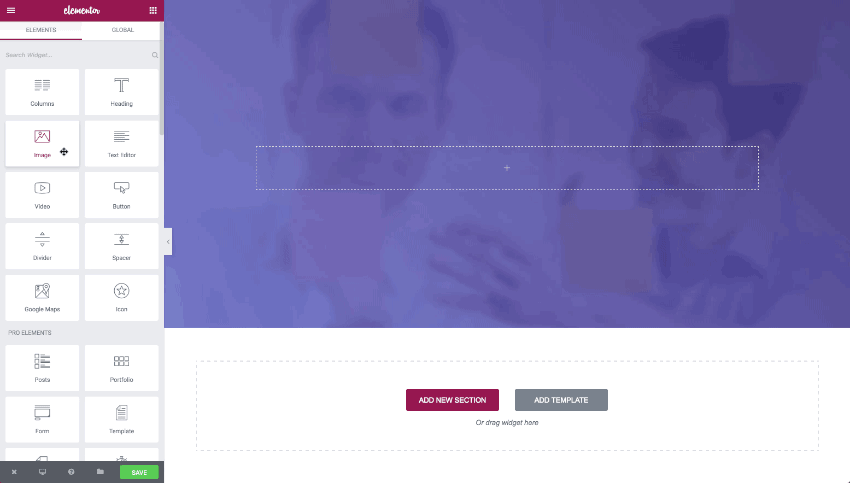
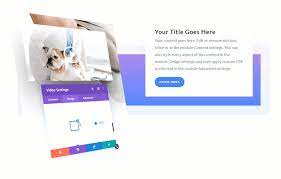
Elementor vs Divi
Define-
Elementor – It is a popular drag-and-drop page builder plugin for WordPress websites. It allows users to create and customize website layouts visually, without needing to write any code. Elementor offers a user-friendly interface with a wide range of pre-designed templates, widgets, and styling options, making it suitable for both beginners and experienced developers. It also includes features like responsive editing, theme builder, WooCommerce integration, and more.
Divi – It is a versatile WordPress theme and visual page builder developed by Elegant Themes. Like Elementor, Divi enables users to build and customize websites using a drag-and-drop interface. It offers a modular approach to design, allowing users to create complex layouts using Divi modules and settings. Divi also includes a vast library of pre-made layouts and templates, making it easy to create various types of websites, from simple blogs to e-commerce stores. Additionally, Divi provides features such as theme customization, responsive editing, and extensive design options.
Comprehensive Comparison B/W Both
1. Ease Of Use
Elementor: One of Elementor’s biggest strengths lies in its user-friendly interface. The drag-and-drop editor is intuitive, making it easy for beginners to grasp the basics of website design. With Elementor, you can simply drag elements onto the canvas and customize them to your liking using the sidebar options. Additionally, the inline editing feature allows you to see your changes in real-time, enhancing the overall user experience.
Divi: Divi also offers a user-friendly visual builder that empowers users to create custom layouts with ease. The drag-and-drop interface is similar to Elementor’s, allowing for seamless design customization. However, some users may find Divi’s learning curve to be slightly steeper compared to Elementor, especially when it comes to mastering the intricacies of the Divi Builder.
Winner: Elementor edges slightly ahead in terms of ease of use, thanks to its intuitive interface and straightforward design process.
2. Template Library
Elementor: Elementor boasts an extensive library of pre-designed templates for various website types and industries. Whether you’re building a portfolio website, an e-commerce store, or a blog, Elementor has you covered with its diverse selection of templates. Additionally, Elementor’s template library is constantly updated with new designs, ensuring that users have access to the latest trends in web design.
Divi: Similarly, Divi offers a diverse range of pre-made layouts and templates to choose from. From single-page designs to multi-page websites, Divi’s template library caters to a wide range of design needs. What sets Divi apart is its full website packs, which include everything you need to build a complete website, including homepages, about pages, contact forms, and more.
Winner: Elementor takes the lead in the template library department, thanks to its extensive collection of high-quality templates for various website niches.
3. Performance
Elementor: In terms of performance, Elementor is generally lightweight and optimized for speed. However, the performance may vary depending on the complexity of the design and additional elements used. While Elementor does a decent job of keeping page load times to a minimum, users should be mindful of optimizing their websites for performance to ensure optimal user experience.
Divi: While Divi is a powerful page builder, some users have reported performance issues, especially on websites with complex layouts or heavy customization. Divi’s modular approach to design can sometimes result in bloated code and slower page load times if not optimized properly. That said, with proper caching and optimization techniques, it’s possible to achieve good performance with Divi.
Winner: Elementor emerges victorious in the performance category, thanks to its lightweight and optimized codebase.
4. Pricing Elementor
-
Elementor:
- Free Version: Elementor offers a free version with limited features, suitable for basic website building.
- Essential Plan: This plan starts at $49 per year for a single site license. It includes access to all essential features, updates, and support for one year.
- Advanced Plan: Priced at $99 per year, this plan offers access to all essential features, plus additional features like theme builder, WooCommerce builder, and popup builder.
- Expert Plan: The Expert plan costs $199 per year and provides access to all advanced features along with support for up to 1000 sites.
-
Divi:
- Yearly Access: Divi is available as part of the Elegant Themes membership, which costs $89 per year. It includes access to Divi, Extra theme, Bloom, and Monarch plugins for unlimited sites.
- Lifetime Access: For a one-time payment of $249, users get lifetime access to all Elegant Themes products, including Divi, with unlimited site usage.
Conclusion of Elementor vs Divi
In conclusion, both Elementor and Divi are formidable contenders in the world of WordPress page builders, each offering unique features and capabilities. While Elementor excels in ease of use, design flexibility, and performance, Divi holds its own with its extensive template library and modular approach to design. Ultimately, the choice between Elementor and Divi boils down to your specific needs, preferences, and budget. Whether you’re a beginner looking for a user-friendly page builder or a seasoned developer in search of advanced customization options, both Elementor and Divi have something to offer. So, take your time, explore the features of each platform, and choose the one that best suits your project requirements.
For gaining more information about Digital Marketing. So, visit our website “Click Here“.


